Troubleshooting
Answer the troubleshooting questions and get instant feedback for the most common causes of errors. If this does not resolve your problem, continue filling out the form and submit a service request to our service department.
If you need new parts for your scoreboard, then you can order them here.
Scoreboard system from 2010 or newer
Troubleshooting
If you have any problems with your scoreboard, the diode lights can help us assess if you need new parts, detect errors, or need a service visit from one of out technicians
Answer the questions below with help from the diodes, and get an idea of what you can do to fix the problem.
Is D1 on?
Power connection OKCheck power connection
Is D2 on?
F3 230V fuse OKChange fuse F3 (1AT). Press top of fuse holder and turn counter-clockwise
Is D3 on?
F1 12VDC horn OKChange fuse F1 (5AT). Press top of fuse holder and turn counter-clockwise
Is D4 on?
F2 24VDC digits OKChange fuse F2 (5AT). Press top of fuse holder and turn counter-clockwise
Is D5 turned on?
Probably no short circuit. Remove all plugs connected to J2, J3 and J4.There might be a short circuit in the cables or in the Naucon-1000. Order service.
Naucon-1000: is D6 flashing when data is received through cable or wireless?
Naucon10, 20, 30, 40: is D6 flashing when button is activated?
Naucon10, 20, 30, 40: is D6 flashing when button is activated?
Communication OKNo data received. Order service
Is D7 flashing?
Internal operation OKChange NGMCB or request service
Naucon-1000: is D8 flashing when wireless data is received?
Naucon10, 20, 30, 40: is D8 flashing when button is activated?
Naucon10, 20, 30, 40: is D8 flashing when button is activated?
Wireless communication OKWireless module must be installed for D8 to function
Make sure Naucon-1000 is turned on.
Order service.
Make sure Naucon-1000 is turned on.
Order service.
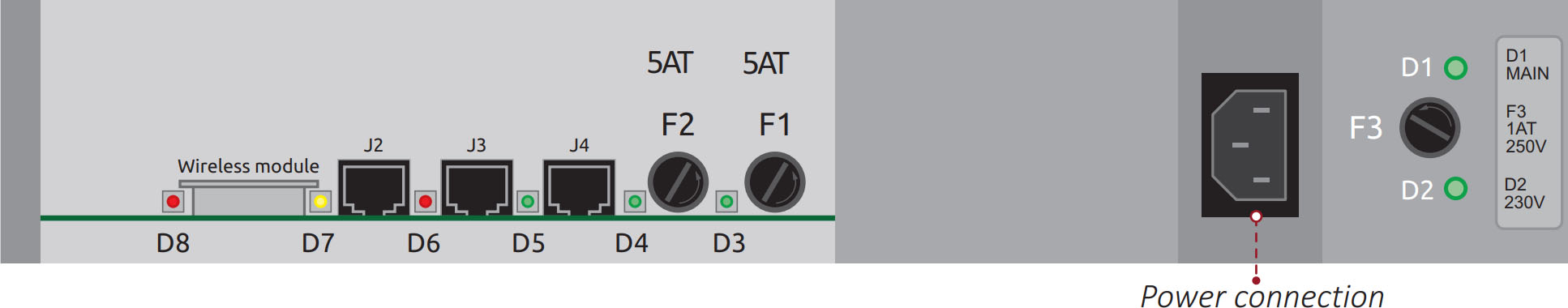
Flags for languageswitcher from icons8.com

