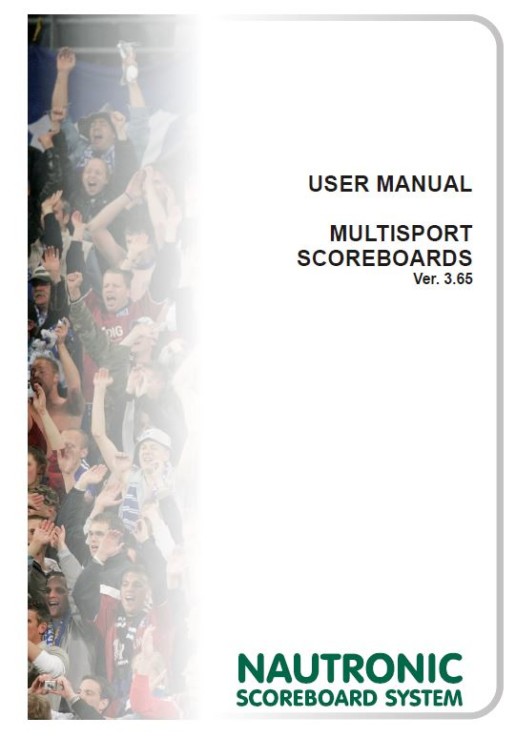Service guides
Here you can find a collection of service guides covering scoreboards from before 2010.
Start at the sports menu
Press ![]() [EXIT]
[EXIT]
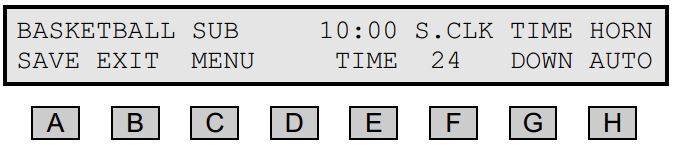
Press ![]() [SETUP]
[SETUP]
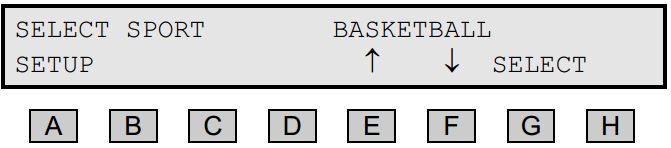
Press ![]() or
or ![]()
![]() until the menu SET CLOCK appears
until the menu SET CLOCK appears
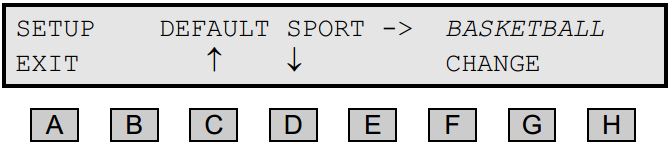
Press ![]() [CHANGE]
[CHANGE]
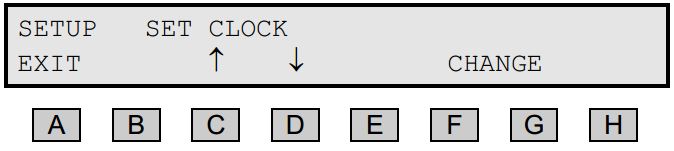
Enter the time and press ENTER button.
You are done.
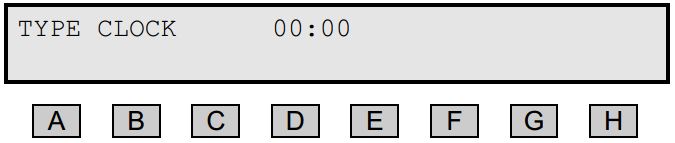
Unscrew the 4 screws on the left side of the control panel and remove the bracket.

Gently pull the front of the control panel halfway out of the frame, until the battery is fully visible.

Disconnect the battery connector and remove the 4 screws retaining the battery.
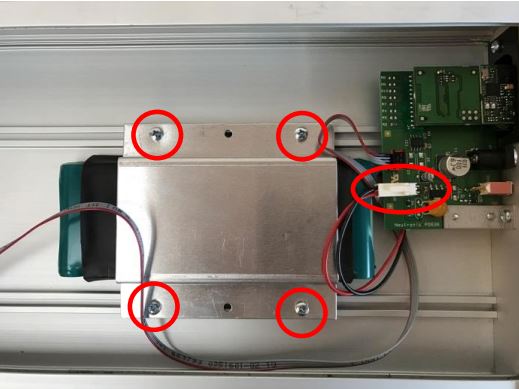
Finally: Install the new battery and reassemble in reverse order.
- Turn OFF and disconnect scoreboard mains-power
- Unscrew the phillips-screws from one of the sides and remove the metalbar.
- Remove the fronts.
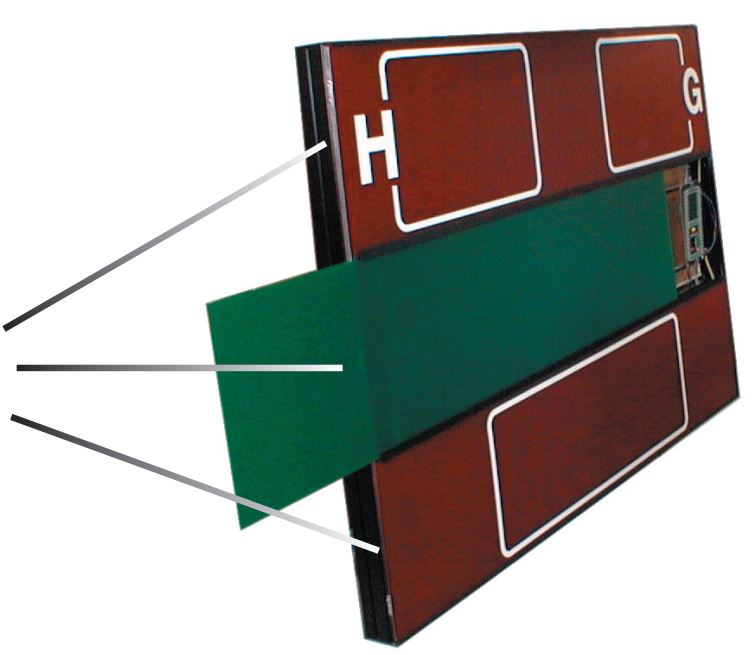
- Locate the defective display
- Remove the small 4*4 cm printed circuit board (# 92030000/92030001 ).
- Mount the new printed circuit board in the connector
- Connect mains power and turn on the power.
- Test the scoreboard.
- If no errors then mount the fronts again.
- Mount the metalbar and fasten it with the philips-screws.
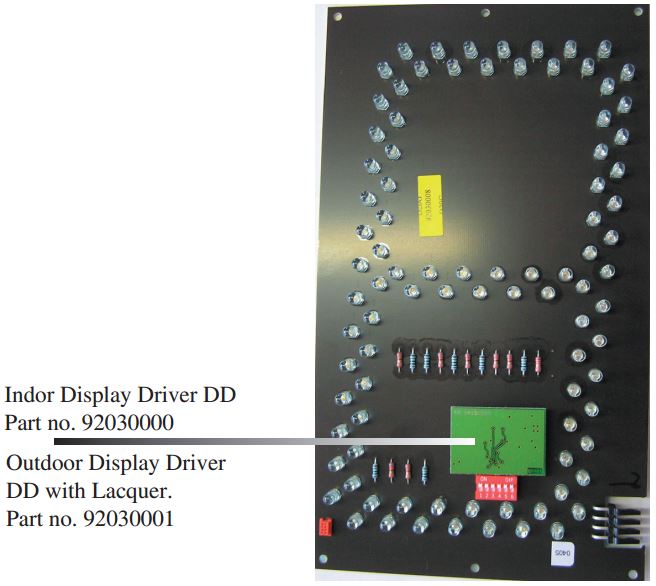
1.1 Dismounting the acryllic front
- Cut the power for the Scoreboard
- Switch the DD from the faulty digit, with a DD from a working digit.
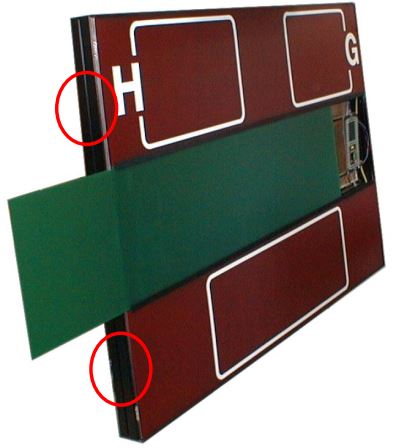
1.2 Troubleshooting
- Dismount the screws in one of the sides of the Scoreboard, and remove the metal backet.
- Remove the acryllic covering the faulty digit.
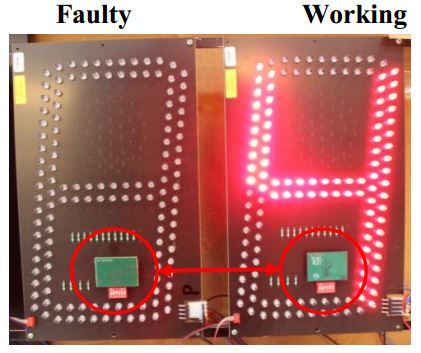
- Turn the Power for the Scoreboard On.
- If the faulty Digit is functioning, the DD is damaged, and must be replaced.
- Use these spare numbers, to order news DD’s:
- Indoor Scoreboards: 92030000
- Outdoor Scoreboads: 92030001
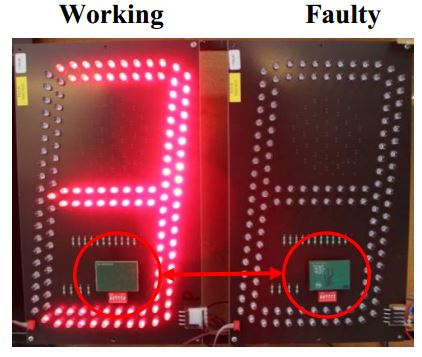
1.3 Troubleshooting extended
- Cut the power for the Scoreboard
- Remove the DD, and clean the Connector in which the DD is placed.
- Remove the 4 Pin connector and clean the pins.
- Reconnect the 4 Pin Connector and the DD.
- Turn the Power for the Scoreboard on.
- If the error still exists, the Digit is damaged, and must be replaced.
- Contact the Spare Parts dealer to order a new digit. Be sure to have the model type, serial number and information regarding which Digit is damaged ready when ordering.
- Done
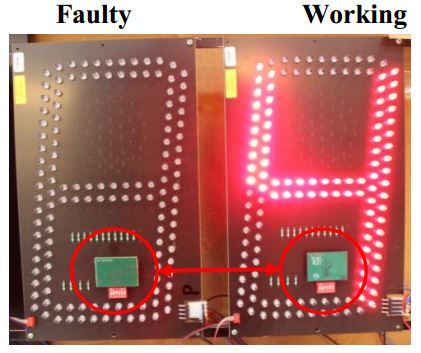
Select the section refering to your type of horn
Unscrew the 3 screws in the left side of the scoreboard. Remove the frontplate list.
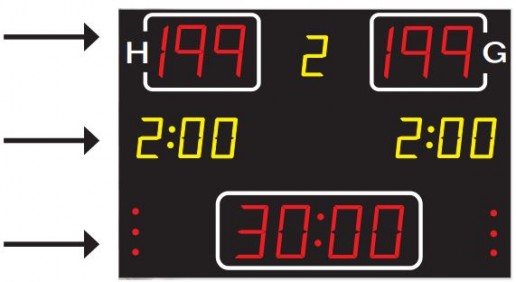
The horn is mostly mounted in the upper scoreboard section (Score). Slide the frontplate to the left to gain access to the horn.
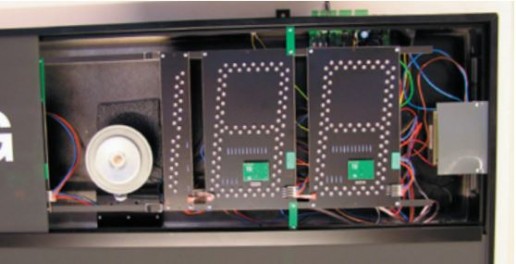
Loosen the nut securing the horn and remove the nut and washer.
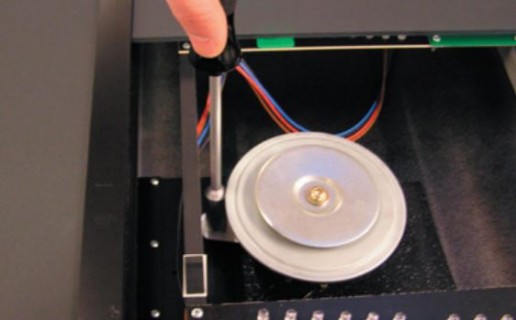
Disconnect the cable shoes and mount the new horn.
Assemble the board in reverse order.

The horn is placed in the upper right corner

Loosen the nut securing the horn and remove the nut and washer
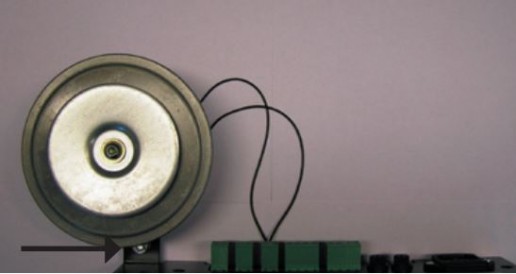
Disconnect the cable shoes and mount the new horn in reverse order.
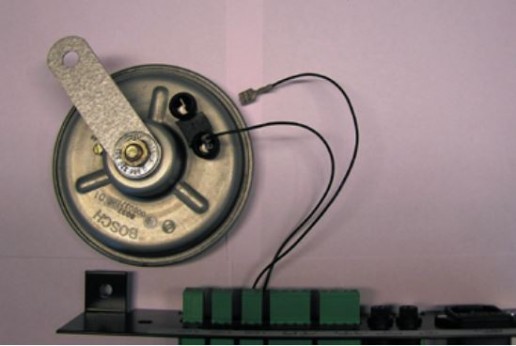
If the defective horn has short circuited, the fuse F3 on the CB is burned. Replace the fuse with a 3.15AT.
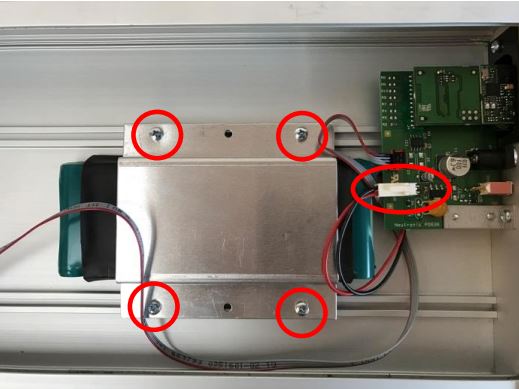
Finding the correct sparepart

92037200 = 335Hz
Gametime on scoreboard

92037201 = 420Hz
Attack time on shot-clock
- Turn OFF and disconnect scoreboard mains-power
- Unscrew the philips-screw from one of the sides and remove the metalbar
- Slide the acrylic frontplate to the side.
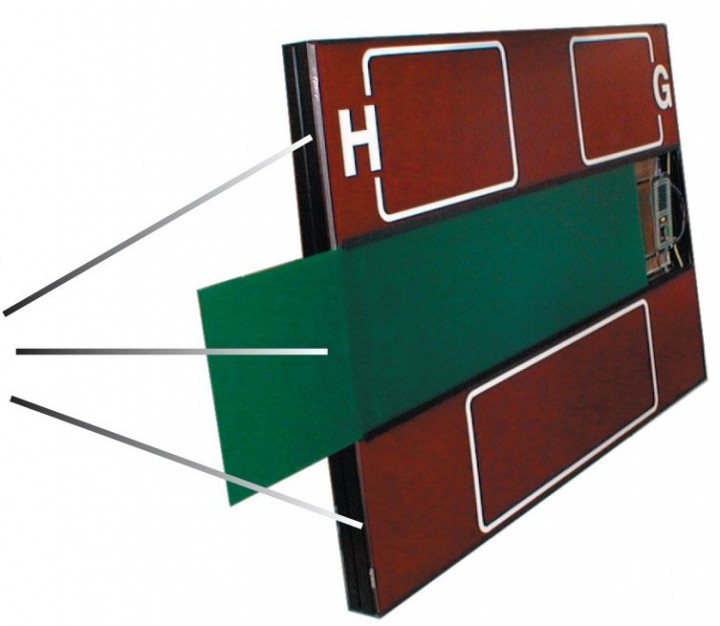
- Locate the defective display.
- Unscrew the 4 retaining screws and unplug cables attached to the digit.
- Set the address dipswitch on the new digit as on the defective digit.
- Mount the new digit using the 4 screws and plug in cables.
- Connect mains power and turn on the power.
- Test the scoreboard.
- If no error occours, mount the fronts again.
- Mount the metalbar and fasten it using the philips-screws.
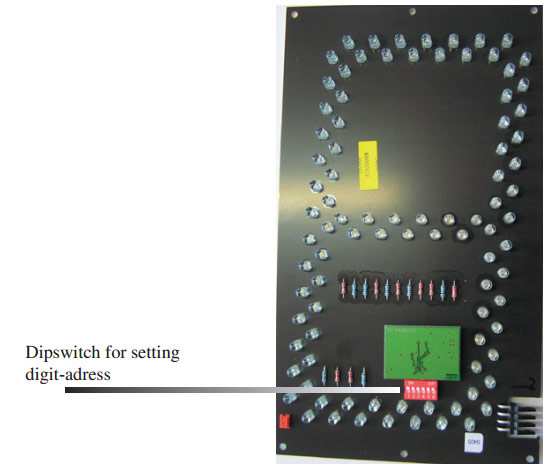
1. Disconnect 230V power cable.
2. Loosen the 2 screws.
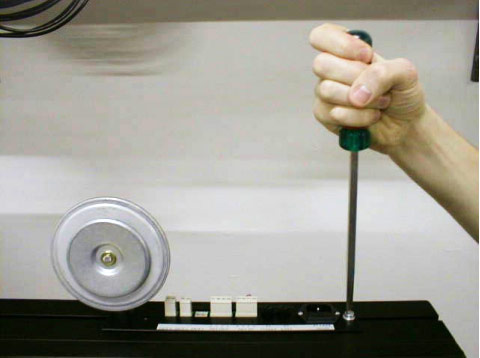
3. Pull out the print.

4. Carefully change the NauController

Before you connect cable between the scoreboard and the console, be sure that there is no short-circuit on the cable between the pins.
1. Disconnect 320VAC / 110VAC power cable.
2. Loosen the 2 screws.
3. Unplug the 5 grey connectors.
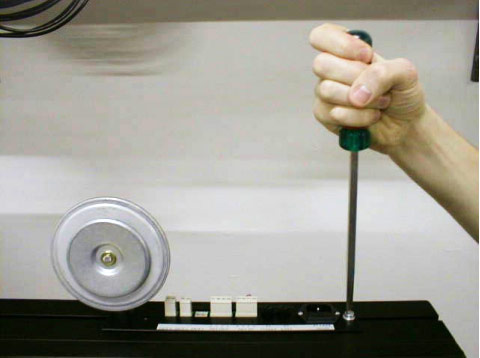
4. Pull out the print.

5. Carefully unplug the wires that are indicated in the picture
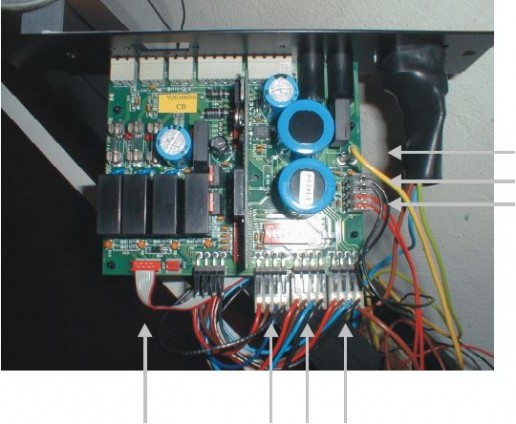
6. Then squeeze the 4 black plastic holders with a appropriate tool to loosen the board.
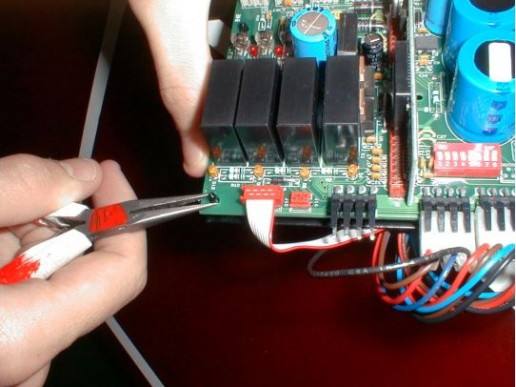
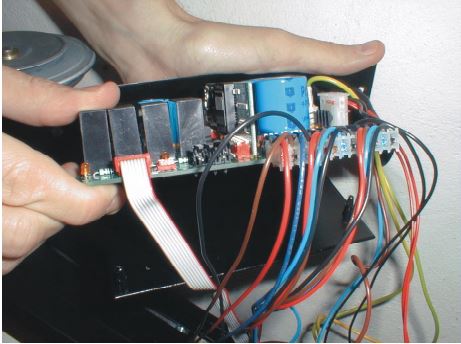
7. Set the dipswitch (sw1) on the new print as it is on the broken print.
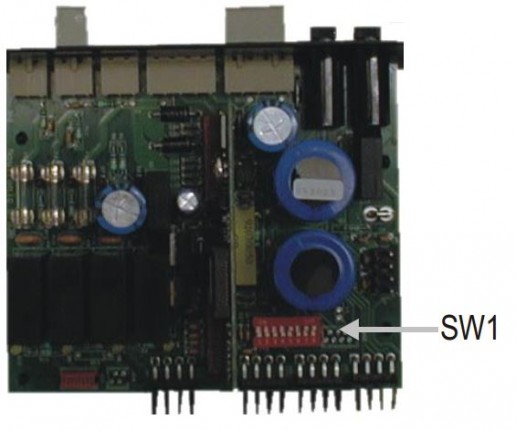
Before you connect cable between the scoreboard and the console, be sure that there is no short-circuit on the cable between the pins.